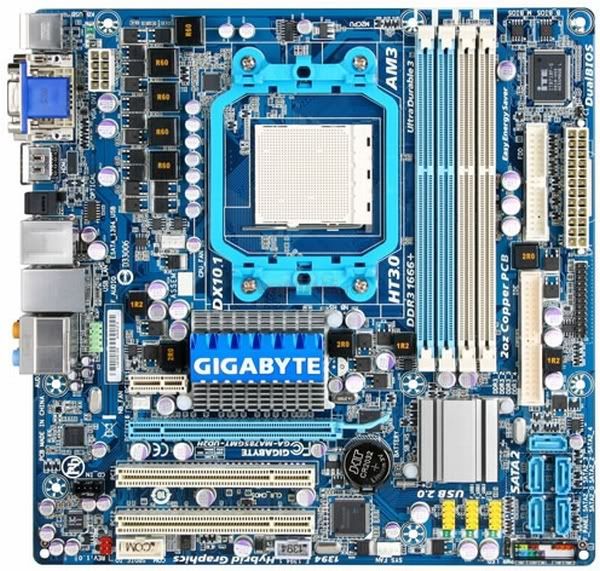Getting the best from the second hand parts market: Part 3
Mechanical
Hard Drives
Those looking to buy a hard disk over the last year have
faced a tricky proposition. On the one hand SSDs still hover around the £1 per
GB mark, and are therefore unsuitable for those with large amounts of data to
store. On the flipside, mechanical hard drive prices have as much as doubled,
making them a tough pill to swallow for those who've watched the prices climb.
Happily though, as Western Digital and Seagate slowly rebuild their
infrastructure the cost per GB is beginning to return to normal. This, though,
means you should think twice about buying second hand drives. Unlike many other
components, hard drives contain moving parts in the form of their spinning
platters, and this may be part of the reason why they are arguably more
susceptible to fault than other components. In addition, should the drive fail,
it is likely that all the vital data you have on there will be lost. With
second hand 1TB drives selling for upwards of £55, and given the critical
nature of their use, you must ask yourself whether coughing up the extra £20
for a new drive would be money well spent. So which one? Due to fixed deals on
bulk pricing, a strange quirk has emerged, whereby external hard drives are now
appearing cheaper than their internal counterparts. Easily dissassembled 2TB
external drives can be bought brand new for ~£80, while a 2TB internal drive
will cost you over £100. What is the catch? You can't always tell who the drive
manufacturer is, and the speed it runs at, though a little research can give
you a good idea. One way around this it to buy a Western Digital or Hitachi
external enclosure which at least gives you the guarantee of a quality drive.
Best
buy: A Western Digital or Hitachi external drive running at 7200rpm at around
£80